CONFERENCE FEE
| Fee Structure | IIUM (MYR) | Local (Online) (MYR) | Local (Physical) (MYR) | International (Online) (USD) | International (Physical) (USD) |
| Presenter | 400 | 400 | 700 | 200 | 300 |
| Participant (Non Presenter) | – | 100 | 300 | 50 | 100 |
| Additional Paper | – | 200 | 200 | 100 | 100 |
*Additional publication fee (for selected papers) shall be borne by the presenter.
* The maximum allowable number of paper submissions per registration is 3.
****************************************************************************************************************************************************************************************************************
Payment for Local Presenters / Participants
The registration fee should be transferred to the following bank details:
Bank Name
Account Name
Account no
Swift Code
Branch
Mode of Payment
: Bank Muamalat Malaysia Berhad (BMMB)
: UIA OPERATING ACCOUNT
: 1407-000000-4716
: BMMBMYKL
: International Islamic University Malaysia (IIUM), Gombak, Selangor
: By Cash Counter at BMMB, or Online Banking
Payment Reference
Payment reference for LOCAL PRESENTER (ONLINE)
ICCESDIRE24-ON-Your Paper ID. (Example: ICCESDIRE24-ON-1)
Payment reference for LOCAL PRESENTER (PHYSICAL)
ICCESDIRE24-PY-Your Paper ID. (Example: ICCESDIRE24-PY-1)
Payment reference for LOCAL PARTICIPANTS (ONLINE)
ICCESDIRE24-ON-LP
Payment reference for LOCAL PARTICIPANTS (PHYSICAL)
ICCESDIRE24-PY-LP
*******************************************************************************************************************************************************************************
Payment for International Presenter/Participants
The registration fee for international participants should be done using Flywire. Select Start Your Payment >> Conference Fee. All transaction is in MYR.
Click HERE to complete the payment process.
Payment reference for INTERNATIONAL PRESENTER (ONLINE)
Organization Name: KOE
ICCESDIRE24-ON-Your Paper ID. (Example: ICCESDIRE24-ON-1)
Payment reference for INTERNATIONAL PRESENTER (PHYSICAL)
Organization Name: KOE
ICCESDIRE24-PY-Your Paper ID. (Example: ICCESDIRE24-PY-1)
Payment reference for INTERNATIONAL PARTICIPANTS (ONLINE)
Organization Name: KOE
ICCESDIRE24-ON-IP
Payment reference for INTERNATIONAL PARTICIPANTS (PHYSICAL)
Organization Name: KOE
ICCESDIRE24-PY-IP
********************************************************************************************************************************************************************************************
Payment using Issued Invoice
Invoice will be issued upon request and must be submitted via email to iccesdire@iium.edu.my alongside the quotation with the following details
Conference Name: ICCESDIRE24

Required Attachments: –
- Acceptance letter / Local Order / Purchase Order
- Agreeable acknowledgment from a vendor on the quotation offered with the company’s letterhead (if any)
- Agreement or memorandum of understanding (if any).
*********************************************************************************************************************************************************************************************
Payment using Research Grant (IIUM Participants)
The procedure for payment of registration fees by using research grant is as follows:
- The presenter / participant must fill up the Application for Attending Conference form (get the approval from RMC)
- The presenter / participant must requests Kulliyyah/Secretariat to issue a journal request memo by giving the completed forms once approved (Attending Conference form).
- The presenter / participant must fill up RMC Request Payment form (get the approval from HOR/Deputy Dean RMC). Attached with memo and approved attending conference form.
- HOR/RMC will submit the application (memo, approved attending conference form, approved RMC Request payment form) to Finance Zone Office 2.
- Finance Zone Office 2 will request the Account Unit, Finance Division (Level 3) to journalize the payment once received complete documents from HOR/RMC.
- The duration for the financial process will be in two weeks’ time upon completion of documentation and financial procedures.
*********************************************************************************************************************************************************************************************
Payment using IIUM EzPay Payment Gateway
Step 1 – Visit to IIUM Payment Gateway via url https://ezpay.iium.edu.my/
Step 2 – Go to Virtual Counter menu
Step 3 – Select your payment type Conference > Select the event name
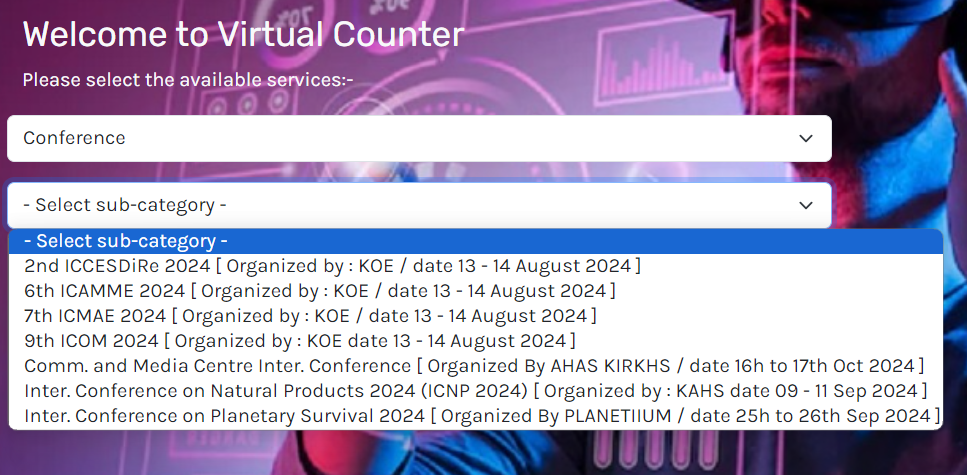
Step 4 – Enter the payer’s information and specify the correct amount
Step 5 – Select your payment method
Types of payment accepted:
- FPX – Financial Process Exchange (Saving / Current / Credit Card)
- E-Wallet (Boost / GrabPay / Touch n Go eWallet / ShopeePay)
- Credit Card for International card issuer (currently under maintenance)
Step 6 – Log in with your credentials to the selected online method
Step 7 – Complete
Payment using Flywire (For International Payments)

Step 1 – Visit to Flywire Payment Gateway via url https://landing-pages.flywire.com/landing/iium
Step 2 – Go to Conference Fee Menu
Step 3 – Enter the payer’s information and complete the transaction
